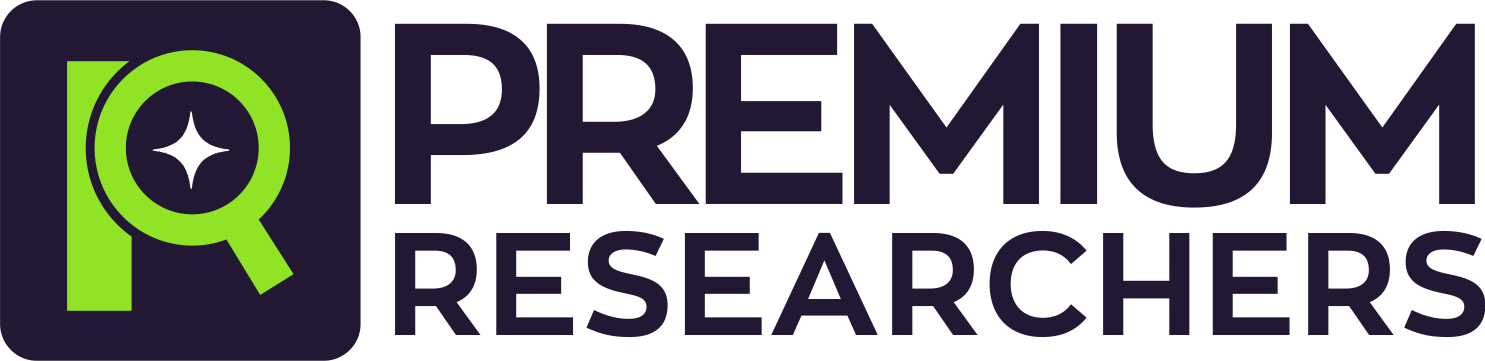Improving Academic Literacy: Tips for Writing a Perfect Table of Contents
In this article, we are going to share tips for writing a table of content for any academic paper. Also called an index, the table of contents consists of a list that contains the numbers of the pages where the subjects covered in a work are registered. This list is a required item on all academic and research papers. The whole matter has prepared this text to help you make a table of content following the rules of writing of your institution.
Few of the major style guides include specific rules, standards, or instructions for creating the table of contents. But that doesn’t mean your professor can’t ask you to include one, especially for longer academic work as a thesis or dissertation. These “articles” are usually between 100-200 pages long, making the table of content a useful guide.
As with most books, the section should appear after the title page and before the abstract. If you are not required to include an abstract in your article, the table of contents must be inserted before the body of the article. Some templates may contain a dedications and acknowledgements section.
How to create a perfect table of content
What is a table of contents and what is its purpose?
The table of contents reflects the logical structure of the work and gives the reader a first impression of the work, the reader receives an overview of the content of the bachelor thesis. This makes the table of contents a kind of “business card” for your thesis. The structure is implemented in a visually appealing layout and is usually right at the beginning of the work directly after the cover sheet. In the table of contents, all chapters are listed one after the other; it gives the work such a common thread. In the table of contents, the reader learns briefly what the work is about and what he can expect from the work.
What belongs in a table of contents?
The chapter headings from the introduction to the conclusion are listed in the table of contents. In addition, there are all sub-chapters and all directories and attachments. The bibliography and the appendices are also listed. The cover sheet, however, is not part of the table of contents. The bachelor thesis usually begins with an introduction in which the research question is also mentioned. This is followed by a theoretical part and the second part of the main part is the practical application of the theory. Finally, the conclusion follows, in which you reflect again on the results of your work. In addition to the bibliography, there may be other attachments or directories that you should also mention in the table of contents of your bachelor thesis.
Headings of the chapters and subchapters
The headings of the individual chapters and sub-chapters should be short, but still, provide all the important information. The headings are usually short sentence fragments with many nouns. This is not followed by a period or an exclamation mark. Only if the heading is formulated as a question does the heading end with a question mark. The headings in the table of contents must always correspond to the headings in the actual text. All headings from the text can be found in the table of contents in the same order. Word’s templates help you to correctly format all headings as heading 1, 2, or 3 so that they also appear correctly in an automatically generated table of contents in Word.
Number of chapters in the table of contents
The main part of a bachelor thesis often consists of five to seven chapters. Then there are the introduction and the conclusion. If the work has more than seven chapters, this can be an indication that the work is too fragmented. Under certain circumstances, the individual sub-chapters can be better summarized. Less than four or five chapters run the risk of the work being too short, insufficiently detailed, or the division of the chapters unbalanced.
In addition, a sub-chapter may never have just one sub-chapter, but at least two. The table of contents is then structured as follows:
1. Introduction
2. Main part
2.1 Chapter 1
2.1.1. Subsection 1
2.1.2 Subsection 2
2.2 Chapter 2
2.2.1 Subsection 1
2.2.2 Subsection 2
2.3 Chapter 3
2.3.1 Subsection 1
2.3.2 Subsection 2
2.4 Chapter 4
2.4.1 Subsection 1
2.4.2 Subsection 2
3. Conclusion
However, more than three structure levels, i.e., 1.1.1.1, can make the table of contents a little confusing. Even if a chapter has five or six sub-points or more sub-levels, but the others do not, this is an indication that the work may be unbalanced. If the table of contents seems too complex, a simpler structure is often more useful. Each chapter should be at least half a page long. If a chapter is shorter, it usually makes more sense to combine two chapters.
Page numbers in the table of contents
Each table of contents has the corresponding page number on which the heading is located. You should not make any mistakes here and check again whether the page numbers are correct before submitting the form. A page number is assigned to each chapter and sub-chapter. Foreword, bibliography, and appendices are numbered with Roman numerals in many tables of contents.
Create an automatic table of contents
In the case of an automatic table of contents using Word or OpenOffice, the table of contents with all headings and page numbers is automatically inserted. You do not have to format the table of contents by hand and insert all the page numbers yourself, which can be quite time-consuming. If you change something in the headings or shift the page numbers, this will be changed directly in the table of contents. However, you must update the table of contents for the changes to take effect. You should do this at the latest before submitting the thesis. Ideally, you should only create the automatic table of contents when the running text is ready, and you have formatted all headings correctly. Then click on the page after the cover sheet and select the “Insert table of contents” function in Word. You can make some adjustments here as well.
Indent the individual subsections in the table of contents
You have little leeway when formatting the table of contents. The outline numbers should always be on the same line as the beginning of the chapter headings. It, therefore, makes sense to indent them consistently. With Word, this is possible automatically. However, you can also add some corrections by hand to an automatically generated table of contents. The table of contents must be clear and easy to understand.
When formatting the table of contents, you should also make sure that you use the same font size and font. You may also have to set the margins to the specifications of your university. Ideally, before submitting your application, check again whether there are any spelling mistakes in the table of contents and thus in the individual chapter headings and whether all page numbers are correct.
Appendices, directories & Co. – what belongs outside of the text in the table of contents
Foreword, bibliography, and appendices belong in the table of contents but are not given a page number in Arabic numerals. Numbering with Roman numerals is common. The foreword usually comes before the actual text of the thesis; Bibliography, tables or lists of figures, and other appendices after the text. These are given their numbering in the table of contents. Finally, the scientific thesis includes an affidavit. This does not necessarily have to appear in the table of contents, but some universities require it. You should therefore find out in advance what the regulations of your faculty are.
Tips on Table of Content
While quite generic in content and layout, there are some simple tips we’ll share that will make it easier to create a table of the content section.
As you might expect, it’s impossible to know which page something will appear on before completing the document. That said, some students create a basic index to use as a guide before they begin writing the body of the article. Then, when they complete it, they simply fill in the page numbers for each section.
Of course, you should also edit the document before including the page numbers, as even small modifications can change the length of your article, especially in any monograph citations made throughout the text.
Therefore, we strongly suggest that you simply wait until the article is complete before creating your index section. And if you need a guide, simply use your outline, which should be much more detailed than your index.
By the time you have finished the body of the article, you should have a good idea of how everything will fit together. If it is a longer work, such as a graduation thesis, it should be separated into sections, like any other book.
Only after doing this should, you create the final table of content. Doing this before setting the order of sections is often a big waste of time, as you will have to revise it several times. So be patient and leave the index section for the end.
Do You Have New or Fresh Topic? Send Us Your Topic
Decide how detailed it should be
Generally, the more technical the subject, the more important it is to divide your work into sections and subsections. This will help your readers find exactly what they’re looking for, without having to read an entire section. The easiest way to do this is to decide whether you want to simply list the level titles or both titles and subtitles.
When including subheads, they should naturally appear directly below the main sections of your article, where they will be grouped to show that they address closely related topics.
Correctly format your table of content
While neither format is corrected, some simple errors can make your table of content more difficult to read and use. Probably the most common is to run period lines from the sections and subsections to the corresponding page numbers. It may seem helpful, as all the reader must do is follow the line to correct the page number.
But what usually ends up happening is that all these unnecessary periods make the page look fuzzy, which makes it harder to read. Instead, simply leave the space between columns blank. It’s much cleaner and the page numbers will be easier to find.
Another mistake many make is numbering the preliminary pages, including the table of the content section, and then redefining the pagination in the body of the article. It can be extremely confusing for the reader to have two sets of numbers in two different sections. Instead, use roman numerals to number the sections before the body or simply don’t number them.
INSTRUCTIONS AFTER PAYMENT
- 1.Your Full name
- 2. Your Active Email Address
- 3. Your Phone Number
- 4. Amount Paid
- 5. Project Topic
- 6. Location you made payment from